Are you a creative professional looking to maximize your potential on a Mac? Look no further! The MacOS operating system is renowned for its user-friendly interface and powerful tools that cater to a wide range of creative endeavors. From graphic design and video editing to music production and web development, there’s a robust collection of software designed to empower your artistic vision.
In this article, we will delve into the 10 best macOS software for creatives, meticulously chosen for their exceptional features, intuitive workflows, and ability to streamline your creative process. Whether you’re a seasoned pro or a budding artist, these tools will help you unleash your creativity and bring your ideas to life.
Adobe Creative Cloud
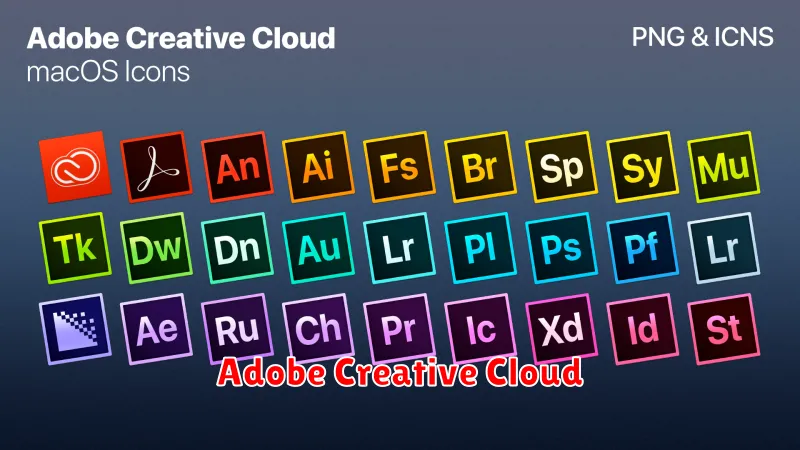
Adobe Creative Cloud is a comprehensive suite of creative apps that includes some of the most popular and powerful software for designers, photographers, videographers, and more. It offers a wide range of tools for everything from photo editing and video editing to graphic design and web development.
Key features of Adobe Creative Cloud:
- Access to the latest versions of Adobe’s creative apps, such as Photoshop, Illustrator, Premiere Pro, After Effects, and more.
- Cloud storage and collaboration tools for easy file sharing and teamwork.
- Regular updates and new features to keep you ahead of the curve.
- Integration with other Adobe products and services, such as Adobe Stock and Adobe Fonts.
- Subscription-based model, giving you flexibility and access to all apps.
Benefits of using Adobe Creative Cloud for Mac:
- Seamless integration with macOS, providing a smooth and intuitive user experience.
- Optimized performance for Macs, ensuring you can work efficiently and effectively.
- Access to a vast library of tutorials and resources, helping you learn and master the software.
- Strong community support, with forums and online resources available to help you troubleshoot problems.
Adobe Creative Cloud is a must-have for any creative professional on macOS. Its comprehensive suite of tools, cloud-based features, and seamless integration with the Mac platform make it an ideal choice for unleashing your creativity and achieving professional-quality results.
Affinity Suite

If you’re a creative professional on macOS looking for a powerful and affordable alternative to Adobe Creative Cloud, look no further than the Affinity Suite. This suite of apps, including Affinity Designer, Affinity Photo, and Affinity Publisher, offers a comprehensive range of tools for graphic design, photo editing, and desktop publishing, all at a fraction of the cost of Adobe’s offerings.
Affinity Designer is a vector graphics editor that rivals Adobe Illustrator in terms of features and functionality. It allows you to create stunning illustrations, logos, and website mockups with ease. Affinity Photo is a professional-grade photo editing app that can handle complex tasks like RAW processing, HDR merging, and layer-based editing. It offers a vast array of filters, adjustments, and effects, making it a versatile tool for photographers and designers alike.
Affinity Publisher is a powerful desktop publishing app that allows you to create professional-looking magazines, brochures, and other print materials. It seamlessly integrates with Affinity Designer and Affinity Photo, allowing you to import and edit your designs with ease. The suite’s intuitive interface and comprehensive feature set make it an excellent choice for professionals and hobbyists alike.
One of the most significant advantages of the Affinity Suite is its one-time purchase price, which makes it a much more affordable option compared to Adobe’s subscription-based model. You get access to all the features and functionality without any recurring costs. Additionally, the suite is known for its fast performance, which is crucial for creative workflows.
Whether you’re a graphic designer, photographer, or publisher, the Affinity Suite is a compelling alternative to Adobe Creative Cloud. Its powerful features, affordable pricing, and intuitive interface make it an excellent choice for creatives on macOS.
Sketch

Sketch is a powerful and intuitive vector design tool specifically designed for Mac users. Known for its user-friendly interface and a wide range of features, Sketch has become a go-to choice for designers, especially in the UI/UX design space. Its clean interface and streamlined workflow make it easy to create everything from wireframes and prototypes to stunning visuals and icons.
One of the key strengths of Sketch is its focus on vector design. Vectors are scalable without losing quality, making them ideal for creating logos, illustrations, and UI elements. Sketch also offers a comprehensive set of tools for working with layers, symbols, and styles, allowing designers to build complex designs efficiently.
Moreover, Sketch boasts a vibrant and active community of designers, which contributes to a rich ecosystem of plugins, extensions, and resources. These add-ons further enhance Sketch’s capabilities, providing users with an even wider range of tools and options to unleash their creativity.
Final Cut Pro

If you’re a filmmaker, video editor, or anyone who works with video on a Mac, Final Cut Pro is a must-have. It’s a powerful, professional-grade video editing software that offers everything you need to create stunning, high-quality videos.
From basic editing tasks like trimming and adding transitions to more complex effects and color grading, Final Cut Pro has it all. It also features a wide range of features designed to streamline your workflow, such as magnetic timelines, multicam editing, and the ability to work with 360-degree video.
Here are just a few of the reasons why Final Cut Pro is one of the best video editing software for creatives:
- Intuitive and user-friendly interface: Even if you’re new to video editing, you’ll find Final Cut Pro easy to learn and use.
- Powerful editing tools: Final Cut Pro offers a comprehensive set of editing tools, including trimming, transitions, effects, color grading, and more.
- Seamless integration with other Apple products: Final Cut Pro integrates seamlessly with other Apple products, such as the iPhone, iPad, and Mac.
- Excellent performance: Final Cut Pro is optimized for macOS and can handle even the most demanding video editing tasks.
- Affordable pricing: Compared to other professional-grade video editing software, Final Cut Pro is very affordable.
Logic Pro X

If you’re a musician or sound engineer looking for a comprehensive and powerful digital audio workstation (DAW) on macOS, Logic Pro X is a top contender. This software boasts a wide array of features designed to help you compose, record, edit, and mix music with ease.
Logic Pro X offers an intuitive interface and a vast library of instruments, sounds, and effects. You can create complex arrangements using its powerful MIDI editor, record multiple tracks simultaneously, and manipulate audio with a suite of professional tools. It’s also compatible with a wide range of hardware, including audio interfaces, MIDI controllers, and external instruments.
One of the key advantages of Logic Pro X is its extensive collection of virtual instruments, from classic synthesizers to modern drum machines. You can explore a world of sounds and create unique textures without needing to purchase additional software. Its powerful mixing console allows you to fine-tune your tracks with equalizers, compressors, and other effects, achieving a professional sound quality.
Whether you’re a beginner or an experienced producer, Logic Pro X provides the tools and resources you need to unleash your creativity and create amazing music. Its comprehensive features, seamless integration with other macOS apps, and user-friendly interface make it a compelling choice for anyone serious about music production.
Pixelmator Pro

Pixelmator Pro is a powerful image editor that’s perfect for both beginners and professionals. It offers a wide range of features, including layers, masks, adjustment layers, and more. Pixelmator Pro also has a beautiful and intuitive interface that makes it easy to use. One of the best things about Pixelmator Pro is its affordability. It’s a fraction of the price of Adobe Photoshop, but it still offers all the features you need to create stunning images.
Here are some of the key features of Pixelmator Pro:
- Vector editing: Create and edit vector graphics with ease.
- Powerful selection tools: Make precise selections with tools like the Magic Wand, Quick Selection, and Refine Edge.
- Non-destructive editing: Work with layers and masks to make changes without permanently altering your original image.
- Wide range of filters and effects: Enhance your images with a variety of filters, effects, and adjustments.
- Support for RAW images: Edit RAW images from your camera with full control over exposure, contrast, and more.
If you’re looking for a powerful, affordable, and easy-to-use image editor, Pixelmator Pro is a great option.
Blender

For 3D modeling, animation, and video editing, Blender is a powerhouse. This open-source software offers a remarkably comprehensive feature set, rivaling commercial options in its capabilities. From creating stunning 3D characters and environments to crafting intricate animations and even producing professional-quality video edits, Blender empowers creatives to push their boundaries.
Key Features:
- Versatile 3D Modeling Tools: Create complex geometries, sculpt organic forms, and design intricate objects.
- Powerful Animation System: Animate characters, objects, and cameras with intuitive controls and rigging tools.
- Comprehensive Video Editing: Edit footage, add effects, and create professional-grade videos.
- Open Source and Free: Eliminates the cost barrier, making it accessible to all.
- Large and Supportive Community: Benefit from countless tutorials, forums, and resources.
Whether you’re a seasoned professional or just starting your creative journey, Blender provides a robust platform to unleash your 3D vision.
Cinema 4D
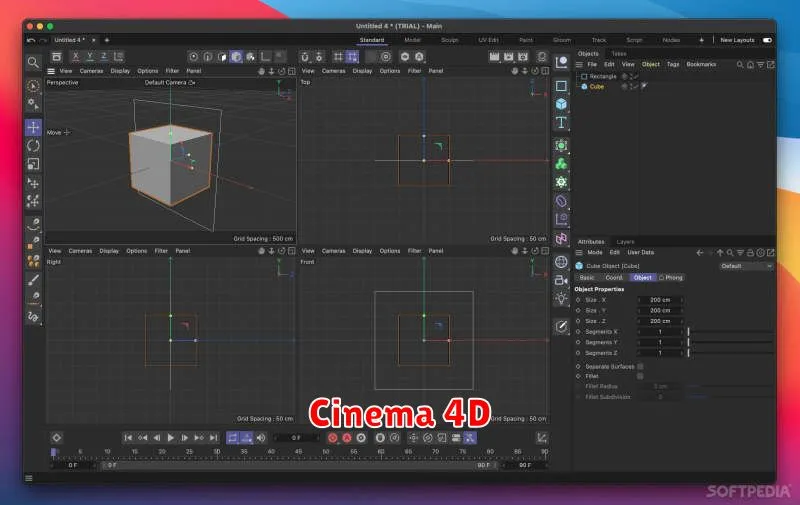
Cinema 4D is a powerful 3D modeling, animation, and rendering software that’s popular among professionals and hobbyists alike. It boasts a user-friendly interface and a wide array of tools, making it suitable for various projects, from architectural visualizations to motion graphics and special effects.
Here’s why Cinema 4D is a great choice for Mac users:
- Intuitive Interface: Cinema 4D’s interface is designed with ease of use in mind. Even beginners can quickly learn the basics and start creating.
- Robust Feature Set: The software offers a complete suite of tools for modeling, texturing, animating, and rendering. You can create detailed models, complex animations, and stunning visuals.
- Excellent Render Engine: Cinema 4D’s render engine is known for its speed and high-quality results. It provides various rendering options, including physically based rendering and ray tracing.
- Strong Community Support: Cinema 4D has a vibrant community of users and artists, offering plenty of tutorials, plugins, and resources to help you get the most out of the software.
- Integration with Other Software: Cinema 4D integrates well with other creative software like Adobe After Effects, making it a versatile tool for your workflow.
If you’re looking for a comprehensive 3D software that offers powerful features and ease of use, Cinema 4D is a fantastic option for your Mac.
Unity

For game development on macOS, Unity reigns supreme. This cross-platform game engine provides a comprehensive toolkit for building 2D and 3D games, simulations, and interactive experiences. Unity’s intuitive interface, robust features, and extensive asset store make it a go-to choice for indie developers and large studios alike. With its user-friendly scripting system using C#, Unity empowers you to craft immersive worlds and engaging gameplay, pushing the boundaries of creative possibilities.
Unreal Engine

For those who want to delve into the world of 3D game development and interactive experiences, Unreal Engine stands as a powerful and versatile tool. Developed by Epic Games, Unreal Engine offers a comprehensive suite of features, including a robust rendering engine, advanced physics simulation, and a vast library of assets and tools. With its intuitive interface and vast community support, it’s no surprise that Unreal Engine has become the go-to engine for creating stunning visuals and immersive gameplay.
The engine’s flexibility extends beyond game development. It can be used to create architectural visualizations, cinematic sequences, and even virtual reality applications. Its features cater to both beginners and seasoned professionals, offering a learning curve that adapts to your experience level.
Beyond its technical prowess, Unreal Engine fosters a vibrant community of creators. The Unreal Engine Marketplace provides a platform to share and discover assets, blueprints, and tutorials, fostering collaboration and knowledge sharing.
If you’re looking to create immersive, high-quality experiences, Unreal Engine on your Mac is a powerful weapon in your creative arsenal. Its vast capabilities, strong community support, and continuous development make it a compelling choice for anyone seeking to bring their creative visions to life.

