Feeling overwhelmed by your finances? You’re not alone. Many people struggle to keep track of their spending, manage their bills, and reach their financial goals. But with the right tools, you can gain control of your money and achieve financial freedom. The right financial software can make a world of difference. That’s where Windows software comes in. These powerful programs can help you budget, track your spending, invest, and more. So, if you’re ready to take control of your finances, read on!
In this article, we’ll explore the 10 best Windows software programs that can help you master your finances. Whether you’re a seasoned investor or just starting out, these programs offer a range of features that can help you achieve your financial goals. Get ready to learn about budget tracking, bill payment, investment management, and more. Let’s dive in and discover the tools you need to take control of your money!
Quicken
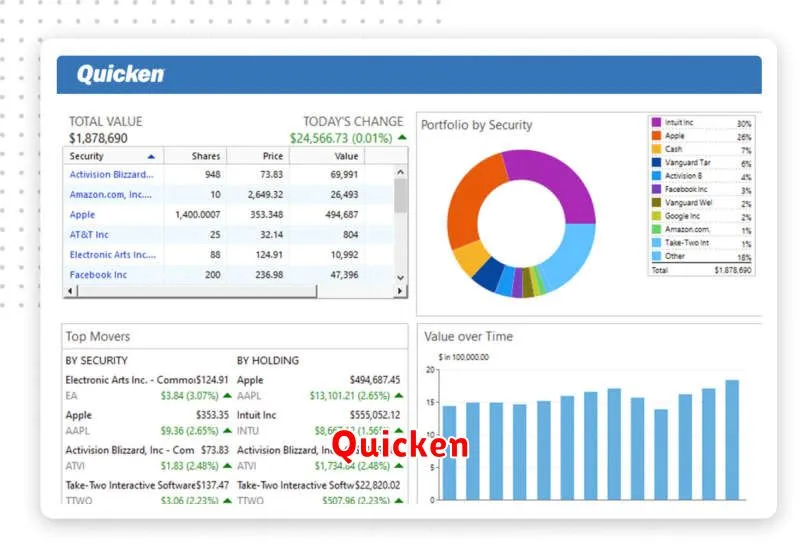
Quicken is a popular and comprehensive personal finance software for Windows. It offers a wide range of features, including budgeting, bill paying, investment tracking, and tax preparation. Quicken is known for its user-friendly interface and its ability to connect to financial institutions for automatic data updates.
Key features of Quicken include:
- Budgeting and forecasting: Create budgets, track spending, and get insights into your financial health.
- Bill payment: Schedule and pay bills online, and receive reminders to avoid late fees.
- Investment tracking: Monitor your investments, analyze performance, and generate reports.
- Tax preparation: Import transactions and generate tax forms for easy filing.
Quicken is available in several editions, including Starter, Deluxe, Premier, and Home & Business, each catering to different needs and budgets. It offers a free trial, so you can explore its features before making a purchase.
Overall, Quicken is a powerful and versatile personal finance software that can help you take control of your money. Its comprehensive features and user-friendly interface make it a suitable option for individuals and families looking to manage their finances effectively.
YNAB (You Need A Budget)
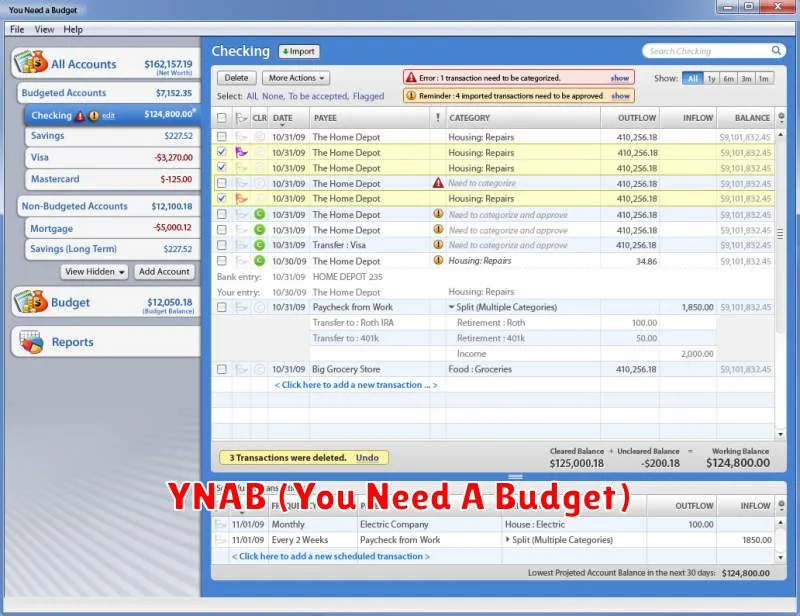
YNAB, or “You Need a Budget,” is a popular budgeting software designed to help you take control of your finances by using the zero-based budgeting method. It emphasizes tracking every dollar you earn and allocating it to specific categories, ensuring that your spending aligns with your financial goals.
YNAB’s key features include:
- Budgeting by category: Allocate your income to specific categories like housing, food, and entertainment, allowing you to prioritize your spending.
- Goal setting: Define your financial goals, such as saving for a down payment or paying off debt, and track your progress.
- Debt management tools: YNAB helps you prioritize debt repayment and visualize your progress.
- Mobile app: Manage your budget on the go with YNAB’s intuitive mobile application.
YNAB’s subscription-based model offers both monthly and yearly plans. While its cost may seem high, many users find its effectiveness and features justify the investment. If you’re serious about mastering your finances and taking a proactive approach to budgeting, YNAB could be the right tool for you.
Mint
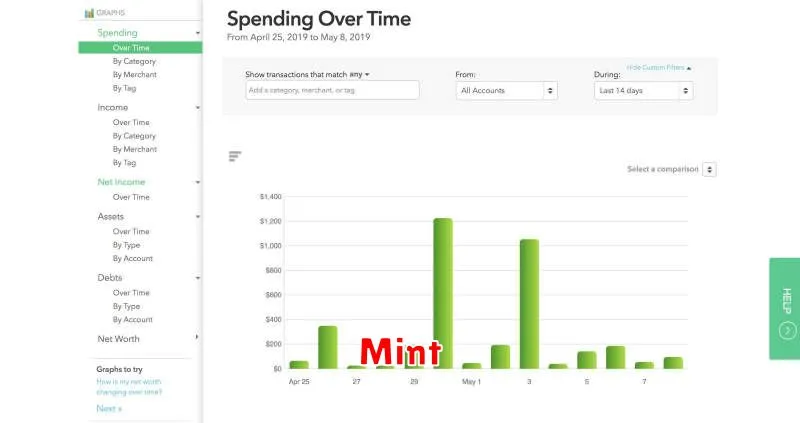
Mint is a popular and comprehensive personal finance management tool that offers a free version. It automatically aggregates your financial accounts, including bank accounts, credit cards, loans, and investments, into a single dashboard.
With Mint, you can:
- Track your spending and income.
- Create budgets and set financial goals.
- Get personalized insights and recommendations.
- Monitor your credit score.
- Receive alerts about potential fraudulent activity.
Mint’s intuitive interface and comprehensive features make it a great choice for individuals looking for a user-friendly way to manage their finances. Its free plan is ideal for budget-conscious users.
Personal Capital

Personal Capital is a free financial aggregator and investment management platform that can help you take control of your finances. It provides a comprehensive overview of your accounts, including bank accounts, credit cards, investment accounts, and retirement accounts. You can use it to track your spending, create budgets, and set financial goals.
Personal Capital’s standout feature is its investment management capabilities. If you’re looking for personalized advice, you can upgrade to their paid advisory services. Their financial advisors can help you create a portfolio tailored to your risk tolerance and goals. They also offer fee-only advice, meaning they are not paid by the products they recommend.
However, Personal Capital isn’t solely about managing investments. It also offers powerful budgeting tools to help you track your spending and allocate your funds efficiently. You can see where your money is going and identify areas where you can save.
Personal Capital is a robust financial management platform that can help you gain clarity and control over your finances. Its free features are highly valuable, and its paid advisory services offer a personalized approach to wealth management.
EveryDollar
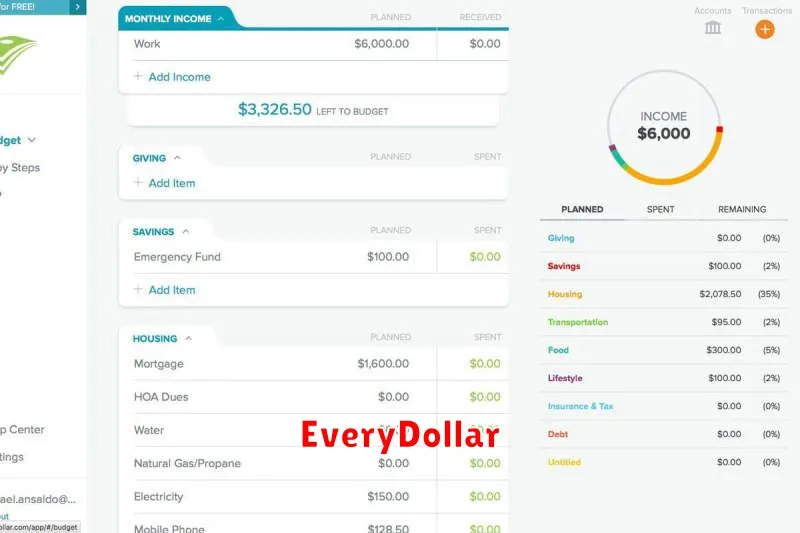
EveryDollar is a popular budgeting app that uses the zero-based budgeting method. This method involves allocating every dollar of your income to a specific expense category, ensuring that you’re spending within your means. EveryDollar is known for its user-friendly interface and its focus on helping you achieve your financial goals.
One of the key features of EveryDollar is its ability to track your spending and provide insights into your financial habits. You can categorize your expenses, set budgets for each category, and see how your spending aligns with your goals. The app also offers a variety of tools to help you save money, such as a debt snowball calculator and a savings goal tracker.
While EveryDollar is a free app, you can upgrade to a premium version that offers additional features, including automatic bill pay and personalized financial coaching. Whether you’re just starting to budget or you’re a seasoned financial planner, EveryDollar provides a comprehensive platform for managing your finances.
Mvelopes

Mvelopes is a budgeting software that takes a unique approach to managing your finances. It uses the “envelope system” method, where you allocate your money into different virtual “envelopes” for specific categories like groceries, gas, or entertainment.
The software allows you to track your spending and see how much money you have left in each envelope. This visual representation can help you stay on budget and avoid overspending. Mvelopes also offers features such as bill reminders, budget planning, and expense reports.
Key features:
- Envelope system budgeting
- Spending tracking
- Bill reminders
- Budget planning
- Expense reports
Mvelopes is a great option for people who want a visual and hands-on approach to budgeting. The envelope system can help you understand where your money is going and make more informed spending decisions.
AceMoney Lite
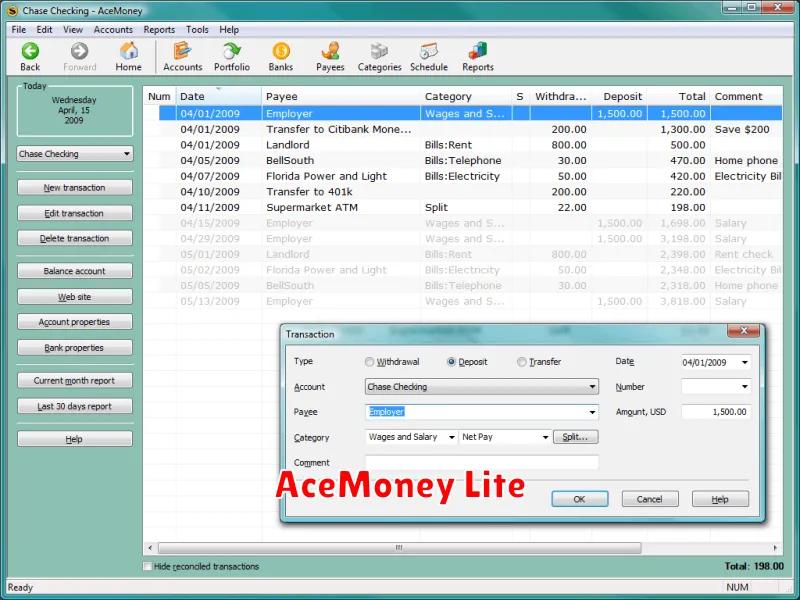
AceMoney Lite is a free, powerful personal finance management software designed for Windows. It’s an excellent choice for individuals looking to streamline their finances and manage their budget efficiently. AceMoney Lite offers a range of features to help you track your income and expenses, create budgets, analyze spending patterns, and plan for the future.
One of the key strengths of AceMoney Lite is its user-friendly interface. The software is intuitive and easy to navigate, even for beginners. It provides clear visualizations and reports that help you understand your financial situation at a glance.
AceMoney Lite supports multiple accounts, including bank accounts, credit cards, and investment accounts. It allows you to categorize transactions, set up automatic bill payments, and generate custom reports. The software also features online banking integration, enabling you to download transactions directly from your financial institutions.
While it’s a free version, AceMoney Lite offers a good set of features for basic personal finance management. If you need more advanced features like investment tracking or debt management tools, you can consider upgrading to the paid version of AceMoney.
GnuCash

If you’re looking for a powerful and free financial management tool, look no further than GnuCash. This open-source software is a robust solution designed for individuals and small businesses, offering features comparable to commercial software but without the price tag. GnuCash allows you to track your income and expenses, manage your accounts, and even generate financial reports. Its user-friendly interface, while initially seeming complex, provides a comprehensive set of tools for tracking and managing your finances.
With GnuCash, you can:
- Track your checking, savings, and credit card accounts
- Manage your investments, including stocks, mutual funds, and bonds
- Create budgets and monitor your spending
- Generate financial reports, such as balance sheets and income statements
- Schedule transactions and automate recurring payments
The learning curve for GnuCash can be steeper than other options, but its wealth of features and free availability make it a compelling choice for those seeking comprehensive financial management software.
Money Manager Ex
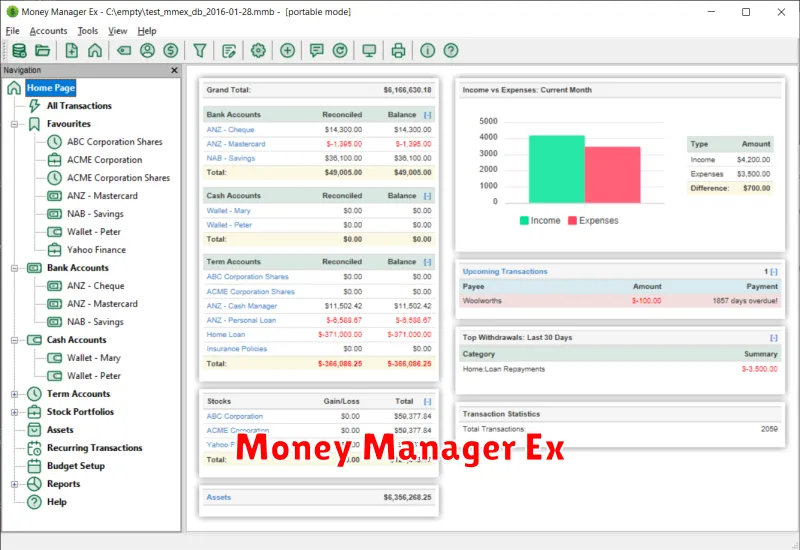
Money Manager Ex is a free, open-source personal finance software for Windows. It is a powerful tool for managing your finances, with features such as budgeting, tracking expenses, and analyzing your financial situation. Money Manager Ex is easy to use, and it can be customized to fit your needs.
Here are some of the key features of Money Manager Ex:
- Budgeting: Create and track budgets for different categories, such as food, housing, and transportation.
- Expense tracking: Track your expenses by category, date, and payee.
- Financial analysis: Generate reports on your income, expenses, and net worth.
- Account management: Manage multiple bank accounts, credit cards, and investment accounts.
- Bill payment: Schedule and track bill payments.
- Investment tracking: Track your investments, including stocks, bonds, and mutual funds.
- Reporting: Generate reports on your finances, such as your income statement, balance sheet, and cash flow statement.
- Import and export: Import data from bank statements and other financial institutions, and export data to other formats.
Money Manager Ex is a great option for those who are looking for a free and feature-rich personal finance software. It is easy to use and can be customized to fit your needs.
Banktivity (for Mac users)
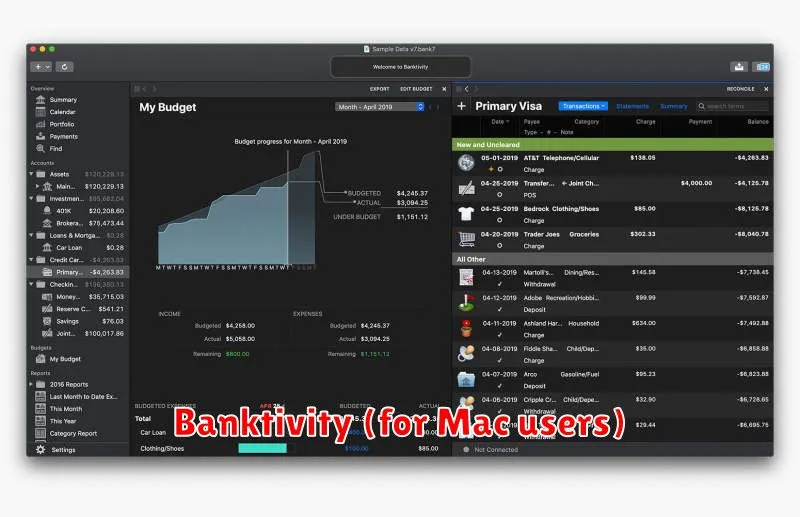
While Banktivity is primarily designed for Mac users, it’s a powerful financial management tool that deserves a spot on this list. It allows you to track your income and expenses, analyze your spending habits, and create budgets.
One of Banktivity’s standout features is its intuitive interface, which makes it easy to navigate and understand. It also excels at automatically categorizing transactions, saving you time and effort.
Banktivity’s strong reporting capabilities provide insightful financial overviews. The software supports a wide range of financial institutions, ensuring compatibility with your accounts.
If you’re a Mac user seeking a robust and user-friendly financial management tool, Banktivity is definitely worth considering.

