Feeling overwhelmed by a cluttered desktop and endless to-do lists? Are you struggling to stay focused and efficient throughout your workday? You’re not alone. In today’s fast-paced digital world, productivity is paramount. Thankfully, there are a plethora of powerful Windows software tools available to help you streamline your workflow and achieve peak performance. From task management and time tracking to note-taking and communication, these essential programs can transform your daily routine and unlock your true potential.
This article will delve into the top 10 Windows software solutions that are guaranteed to revolutionize your productivity. We’ll explore each program’s unique features, benefits, and how they can empower you to tackle even the most demanding tasks with ease. Get ready to say goodbye to procrastination and hello to a more focused, organized, and efficient you.
Asana: Project Management Powerhouse
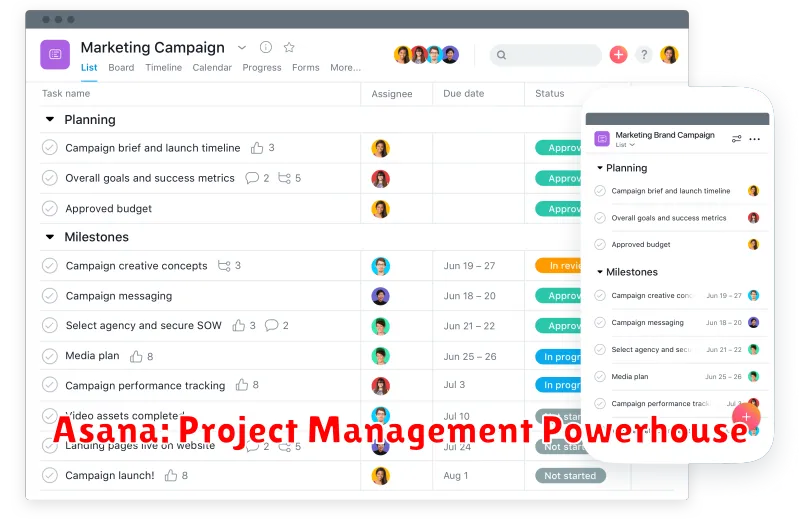
Asana is a cloud-based project management tool that helps teams organize, track, and collaborate on their work. It’s a popular choice for businesses of all sizes, and it offers a wide range of features to help you manage your projects effectively.
One of the key benefits of Asana is its intuitive interface. Asana is incredibly user-friendly, making it easy for teams to get started and quickly understand how to use the tool. The platform is designed to be visually appealing and easy to navigate. It uses a kanban-style board to visualize projects and tasks, making it easy to see what needs to be done and who’s responsible for each task.
Asana also offers powerful features for managing projects, including:
- Task management: Create, assign, and track tasks with due dates, dependencies, and subtasks.
- Project planning: Create timelines and roadmaps to visualize project progress and dependencies.
- Team collaboration: Communicate with team members, share files, and track progress in real-time.
- Reporting and analytics: Gain insights into project performance and identify areas for improvement.
Asana integrates with a wide range of other tools, including popular productivity apps like Slack and Google Calendar. This seamless integration helps you streamline your workflow and avoid switching between different platforms. Overall, Asana is a powerful and versatile project management tool that can help teams of all sizes improve their productivity and achieve their goals.
Notion: Your All-in-One Workspace
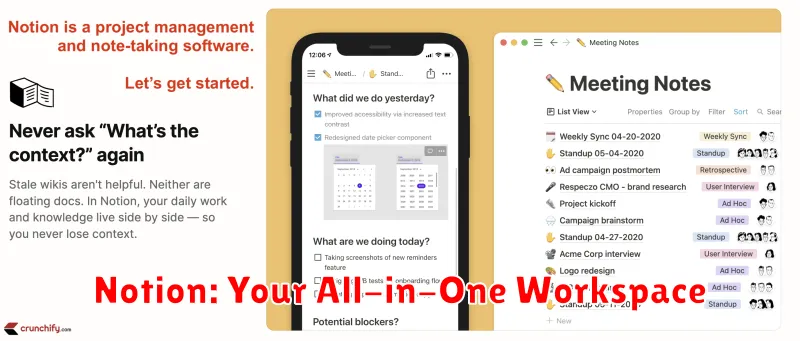
Notion is a powerful and versatile workspace that can be used to manage your tasks, projects, notes, and even your entire life. It’s a digital hub where you can bring together all of your work, ideas, and thoughts in one place. Think of it as a combination of a note-taking app, a project management tool, a wiki, and a database. It’s a platform that allows you to structure your information in a way that makes sense to you, with the flexibility to adapt as your needs evolve.
With Notion, you can create custom databases, wikis, kanban boards, and even calendar views to organize your work and keep track of your progress. You can create personalized workflows to manage your tasks, deadlines, and projects, streamlining your daily activities. Whether you’re working on a solo project, collaborating with a team, or simply trying to get organized, Notion offers a powerful set of tools to help you stay on top of everything.
Notion is a highly customizable platform, allowing you to tailor it to your specific needs. You can create templates, add custom icons, and even create your own unique themes to personalize your workspace. It also seamlessly integrates with other popular tools, such as Slack, Google Drive, and Dropbox, allowing you to work within your preferred ecosystem.
Slack: Seamless Team Communication
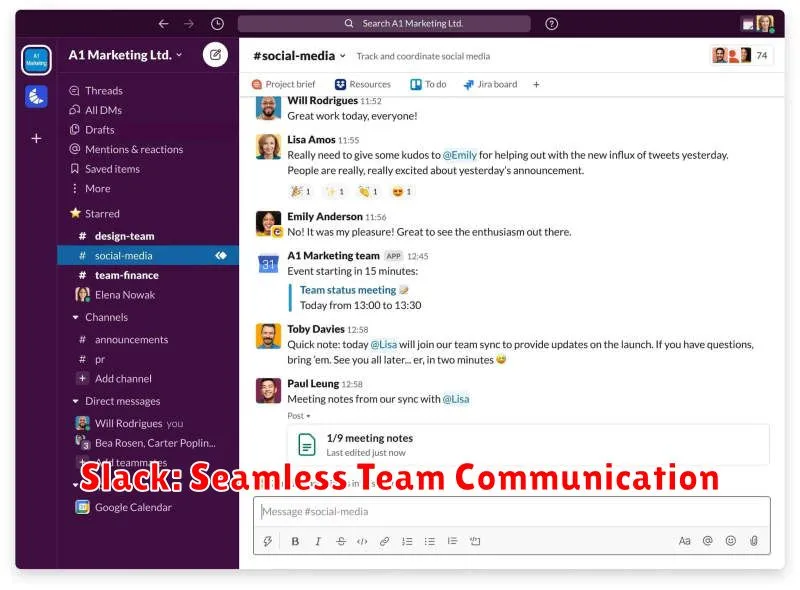
In the realm of modern collaboration, seamless communication is paramount. Slack emerges as a leading contender, revolutionizing how teams connect and collaborate. Its intuitive interface and powerful features make it an indispensable tool for businesses of all sizes.
Centralized Communication Hub: Slack serves as a central hub for all team conversations, eliminating the need for multiple email threads or fragmented communication channels. Teams can create dedicated channels for specific projects, departments, or interests, fostering focused discussions and information sharing.
Real-time Collaboration: Slack enables real-time collaboration, allowing team members to communicate instantly through direct messages, group chats, and file sharing. This eliminates delays and facilitates faster decision-making.
Enhanced Productivity: By streamlining communication and fostering a sense of team unity, Slack significantly boosts productivity. Teams can quickly access information, collaborate on projects, and stay aligned on goals, maximizing efficiency.
Integration with Other Tools: Slack integrates seamlessly with a wide range of popular business applications, including Google Drive, Dropbox, and Trello. This interoperability enhances workflow and streamlines operations.
Customizable Workflows: Slack’s customizable features allow teams to tailor the platform to their specific needs. From automated reminders to custom integrations, teams can create a workflow that optimizes their communication and collaboration processes.
In conclusion, Slack is an essential tool for any team seeking to enhance communication, collaboration, and overall productivity. Its intuitive interface, powerful features, and seamless integration with other tools make it an invaluable asset for businesses looking to streamline their workflows and achieve greater success.
Microsoft To-Do: Task Management Made Easy
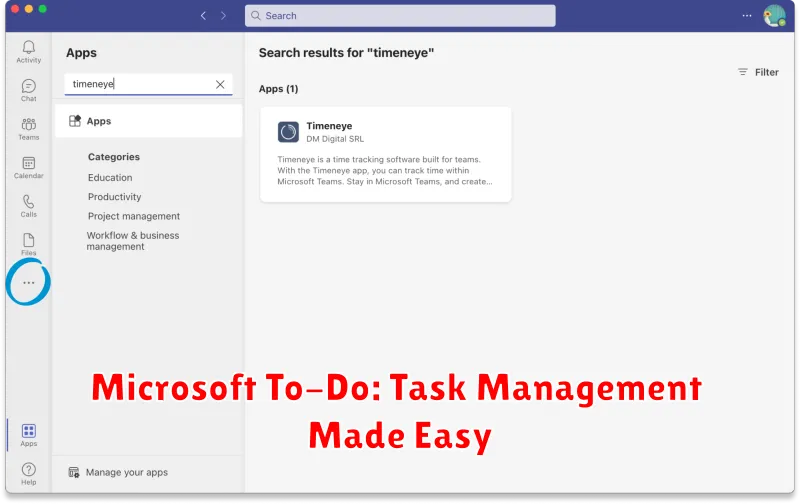
In today’s fast-paced world, effective task management is crucial for productivity. Microsoft To-Do is a user-friendly task management app that seamlessly integrates with other Microsoft products like Outlook and Teams. It provides a simple and intuitive interface to organize your tasks, lists, and projects.
One of the key benefits of Microsoft To-Do is its ability to help you stay organized. You can create different lists for different aspects of your life, such as work, personal, or errands. Each list can be further categorized with subtasks for better organization. This allows you to prioritize and manage your workload effectively.
Another great feature is the integration with other Microsoft products. You can easily import tasks from Outlook, Teams, or even your email inbox. This eliminates the need for manual data entry and ensures all your tasks are in one centralized location.
Furthermore, Microsoft To-Do offers flexible collaboration features. You can share your lists with others, assign tasks, and track progress together. This is particularly helpful for teamwork, project management, or managing household chores.
With its intuitive design, powerful features, and seamless integration, Microsoft To-Do is a valuable tool for individuals and teams looking to streamline their task management process. It can help you stay on top of your workload, improve your productivity, and achieve your goals.
Grammarly: Your AI Writing Assistant
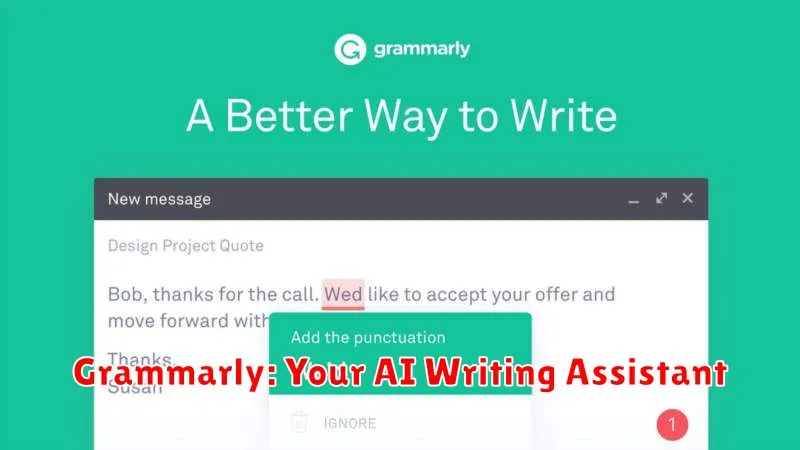
In the digital age, effective communication is paramount. While crafting compelling content, maintaining grammatical accuracy can often feel like a daunting task. Fear not, as Grammarly steps in as your reliable AI writing assistant, ensuring your written work shines with precision and clarity. This powerful tool goes beyond basic spell-checking, offering comprehensive grammar, punctuation, and style suggestions to elevate your writing.
Grammarly’s intuitive interface seamlessly integrates with various platforms, including your web browser, Microsoft Word, and even social media. As you write, it provides real-time feedback, highlighting potential errors and suggesting corrections. This dynamic feedback loop empowers you to refine your prose and enhance your writing skills.
Beyond grammar, Grammarly excels in detecting plagiarism, ensuring originality in your work. Its sophisticated algorithms compare your writing to a vast database of online content, alerting you to any instances of accidental or intentional plagiarism. This feature is crucial for maintaining academic integrity or professional credibility.
With its premium version, Grammarly unlocks advanced features like vocabulary enhancement, tone adjustment, and personalized style recommendations. It helps you craft engaging and persuasive content tailored to your specific audience. Whether you’re writing emails, reports, or social media posts, Grammarly empowers you to communicate effectively and make a lasting impression.
Zoom: Connecting Teams Globally
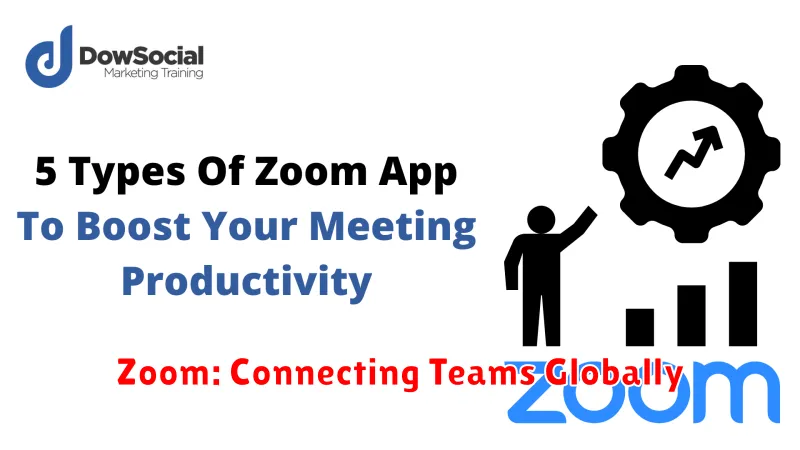
In today’s interconnected world, businesses and individuals alike are constantly seeking innovative ways to collaborate and connect seamlessly. Zoom has emerged as a leading video conferencing platform, revolutionizing the way teams interact, communicate, and work together, regardless of their geographical locations.
With its user-friendly interface and robust features, Zoom empowers teams to:
- Conduct virtual meetings: Zoom allows for high-quality video and audio conferencing, enabling participants to see and hear each other clearly, fostering a sense of presence and engagement.
- Share screens and collaborate: Users can share presentations, documents, and applications in real-time, facilitating seamless collaboration and knowledge sharing.
- Host webinars and online events: Zoom’s webinar functionality enables businesses to reach wider audiences, host engaging presentations, and conduct interactive sessions.
- Record meetings and sessions: Users can record meetings and webinars for later review, ensuring that important information is captured and easily accessible.
- Integrate with other applications: Zoom integrates seamlessly with popular business applications such as Google Workspace, Microsoft Teams, and Slack, enhancing workflow efficiency.
Zoom’s wide range of features and accessibility have made it an indispensable tool for businesses, educational institutions, and individuals looking to connect and collaborate effectively across distances. Whether for team meetings, remote presentations, or online events, Zoom provides a reliable and efficient solution for bridging the gap and fostering global connections.
Evernote: Capture and Organize Everything
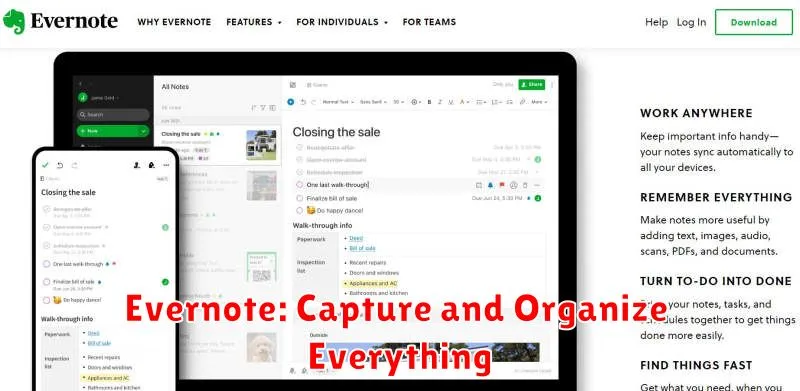
Evernote is a powerful tool for capturing and organizing all your notes, ideas, and tasks. It’s a digital notebook that allows you to store everything in one place, accessible from any device.
With Evernote, you can:
- Create notes with text, images, audio recordings, and more.
- Organize your notes into notebooks and stacks.
- Search for information quickly and easily using keywords.
- Collaborate with others on shared notebooks.
- Sync your notes across all your devices.
- Capture web pages, articles, and other content with the Web Clipper.
- Create and manage to-do lists.
Evernote is a versatile tool that can be used for a wide range of purposes, including:
- Taking notes in meetings and lectures
- Brainstorming ideas for projects
- Managing research and resources
- Creating presentations and reports
- Organizing personal tasks and projects
If you’re looking for a way to streamline your workflow and capture all your thoughts and ideas, Evernote is a great option.
Google Drive: Cloud Storage and Collaboration

In the realm of productivity, seamless collaboration and reliable storage are paramount. Google Drive emerges as a powerful tool that caters to both these needs. As a cloud-based storage solution, it offers ample space to store and access your files from any device, ensuring your data is always at your fingertips.
Beyond storage, Google Drive excels in its collaborative capabilities. You can effortlessly share documents, spreadsheets, presentations, and even folders with colleagues, clients, or anyone else you choose. Real-time collaboration features allow multiple users to work on the same document simultaneously, fostering efficient teamwork and streamlining communication.
The integration with other Google Workspace apps like Docs, Sheets, and Slides further enhances productivity. Seamless switching between these apps and accessing files directly within them provides a streamlined workflow. Furthermore, Google Drive’s robust version history ensures that you can revert to previous versions of your files, safeguarding your work against accidental deletions or edits.
Google Drive’s user-friendly interface and accessibility make it a go-to choice for individuals and teams of all sizes. Its ability to synchronize files across multiple devices, provide robust security features, and integrate with various productivity tools makes it an indispensable component for maximizing workflow efficiency.
Dropbox: File Sharing and Synchronization
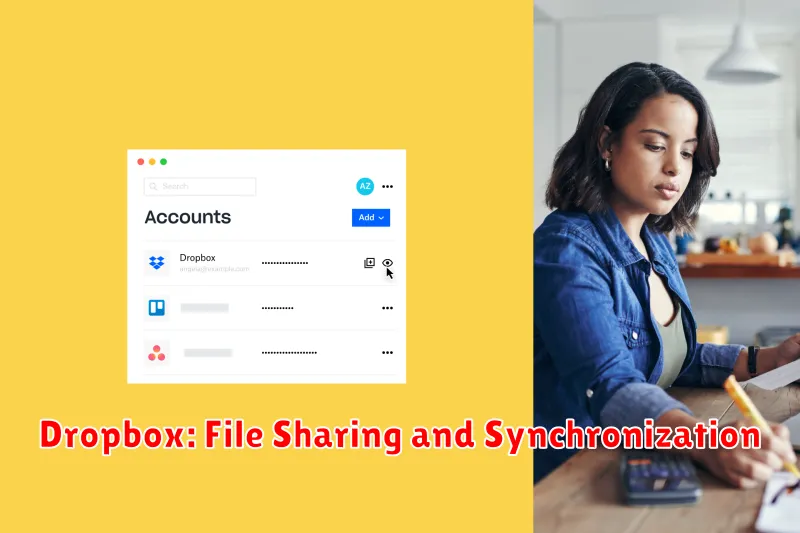
Dropbox is a cloud storage service that allows you to sync your files across all your devices. It’s a popular choice for individuals and businesses alike, as it provides a convenient way to share files, collaborate on projects, and access your data from anywhere.
One of the biggest advantages of using Dropbox is its ease of use. You can simply drag and drop files into your Dropbox folder, and they will be automatically synced to the cloud. This means that you can access your files from any device, whether it’s your computer, smartphone, or tablet.
Another key feature of Dropbox is its file sharing capabilities. You can easily share files with others by sending them a link, and you can set permissions to control who can view, edit, or download the files. This makes it a great tool for collaboration, as it allows team members to work on the same files simultaneously.
Dropbox also offers a version history feature, so you can always revert to previous versions of your files if needed. This is a great safety net in case you accidentally delete a file or make changes you don’t want to keep.
Overall, Dropbox is a versatile and reliable cloud storage service that can help you streamline your workflow and boost your productivity. Its intuitive interface, robust sharing capabilities, and reliable file syncing make it a valuable tool for anyone who needs to access their files from multiple devices.
Trello: Visual Project Management
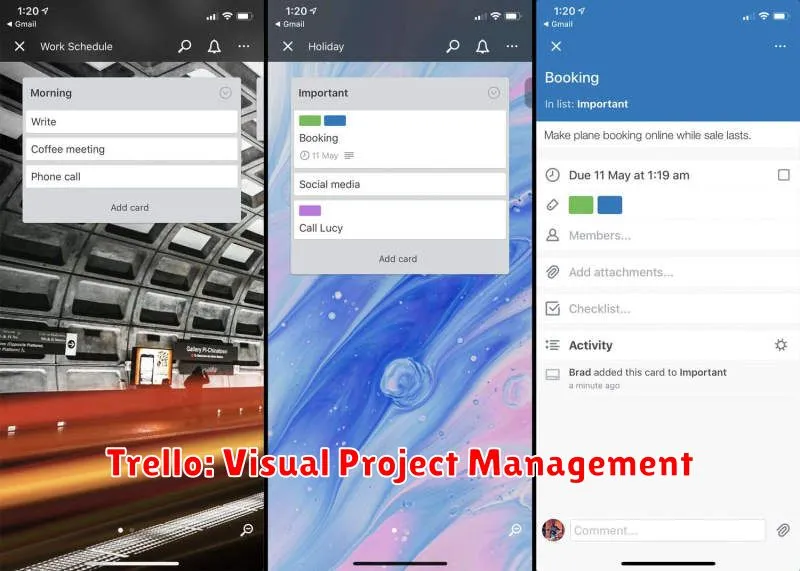
Trello is a popular project management tool that uses a visual board system to organize tasks and projects. It’s a highly versatile tool that can be used by individuals, teams, and businesses of all sizes. Trello’s intuitive interface makes it easy to create boards, lists, and cards to represent different projects, tasks, and stages of work.
One of the key strengths of Trello is its flexibility. You can customize your boards with labels, due dates, attachments, and more. This allows you to track progress, prioritize tasks, and collaborate with team members efficiently. The visual nature of Trello makes it easy to see the big picture and understand the status of projects at a glance.
Trello offers a free plan, which is sufficient for many users. However, there are paid plans that unlock more features, such as unlimited power-ups, advanced reporting, and integrations with other tools.
Here are some key features of Trello that make it a powerful productivity tool:
- Visual Board System: Trello’s Kanban-style boards provide a clear and intuitive way to organize tasks and projects.
- List and Card Functionality: Create lists to represent different stages of a project and use cards to represent individual tasks.
- Collaboration Features: Easily collaborate with team members by assigning tasks, adding comments, and sharing files.
- Customizable Workflows: Define custom workflows for different projects or teams using labels, due dates, and other features.
- Integrations: Connect Trello with other popular tools, such as Google Drive, Slack, and Dropbox.
Trello is an excellent choice for individuals and teams who want a simple, visual, and collaborative way to manage their projects. It’s a powerful tool that can help you streamline your workflow and increase productivity.

